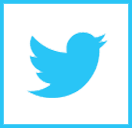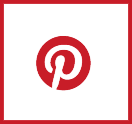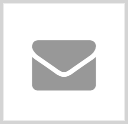WordPress powers about 30% of the world’s websites, meaning it’s hell-a-popular. As Spiderman’s uncle says though, “With great power comes great resposibility”. Like in the comics there are real-life villains around the world hellbent on taking advantage of your site if it’s WordPress based. Be it hacking, search engine downgrading, etc. if you have a WordPress website, it’s your responsibility to know what your WP site should be doing and not doing.
Do Security Plugins
Like previously mentioned, there are hackers all over the world with nothing better to do than mess with your site. For nefarious purposes or just trolling, it doesn’t matter, they just want to wreak havoc onto your system. To stop these people on their tracks we encourage the use of security plugins.
Particularly on top of the list for us are the Wordfence and Sucuri plugins. These free plugins offer scanning of site files, checks on your site’s configuration, malicious IP address blocking, login protection and so much more. Oh and did I mention, they are absolutely FREE! Although some features can be accessed only with their “pro”/paid versions, the free versions are robust enough. Of course the paid versions are going to be better, with features such as real-time malware updates, but at the very least one has to have the basic security features.
There’s really no reason not to get a security plugin. On this day and age of increasingly more complicated hacking, where the internet is like the Wild Wild West, you can’t afford to be lax and forget to install this kind of plugin.
Do Backups
Sh*% happens. Sometimes servers fail, sometimes despite your best efforts, your site gets hacked. It’s important to have a Plan B in these cases. It’s important to have backups. And not just one backup, do multiple backups, the more the merrier.
There are plugins for this, two I would recommend are Updraft Plus and All-in-One WP Migration. These plugins have the options to backup to the cloud too, so you can use Google Drive, Dropbox and the likes for backing up your whole system. This is important as some services offer backups onto their own storage systems. It’s best to have the control over to you, which is the case if your plugin backs up to Google Drive or Dropbox.
It’s also important to have the knowledge on how to restore your system, both of these plugins offer easy procedures to do that. There’s no use in having a backup system if you don’t know how to use it in case something does happen.
Do Spam protection
When your site is out there for the whole wide world to see, one of the things to watch out is spam. The definition of spam is unsolicited bulk messages, messages sent to multiple recipients who did not ask for them. Automated bots, and the like spam your inbox to gain the ability to insert malware, do phishing attacks, etc. This happens a lot to the comments section and contact forms.
To fight this you can do various things. Captcha type plugins is one. There are Google Recaptcha based plugins and others that have their own graphic captcha systems. These plugins check if the user using a feature is human by graphical tests. An example of this is identifying text obfuscated by graphics, making it as hard as possible for a bot to pass. Google’s own recaptcha is even more complex.
There are the other kinds of anti-spam plugins such as Anti-Spam Bee, Anti-spam by Cleantalk etc. They defend sites against spam by other means, like IP-blacklist checking and other multiple validation checks on their end.
The common goal of spam protection plugins is to make it hard for machines or crummy spam-making people to pretend to be legitimate site visitors. Don’t forget to install these.
Do Search Engine Optimization
SEO plugins like Yoast and All-in-One SEO make it easier for search engines like Google, Bing and DuckDuck Go to find your site and increase its visibility. Ranking is an important aspect as people usually click search engine result links only on the first pages.
If you have a website, you would want it to be visited as much as possible, so ranking good in search engines is a must. These SEO plugins can improve your site’s visibility by providing you with metric measurements, and give you recommendations regarding your content on how to boost it up.
Do Caching and Optimization
Optimize your site by installing WordPress caching and optimization plugins. Caching lessens your website’s server operations and comes in handy when you’re getting an influx of visitors to your site. Server resources can be strained when you have a large amount of site visitors. Caching creates HTML, CSS and script files which normally the server renders through the backend longer, but since these are all pre-rendered they can be served instantly, thus reducing your server’s load.
Optimizations include minifying HTML, CSS, image and JavaScript files that make up your website. What this does is minimize your site’s file sizes. This results in quicker downloads (especially for mobile phone visitors), which can be beneficial to obtain higher rankings in search engines.
Do Updates
Your site needs maintenance. You can’t just leave it alone by itself while it fights hackers, tries its best to stay relevant, etc.
What we do in our web agency is to be consistent with maintaining versions of a site’s WordPress core, theme and plugins. It’s essential, but we take care not to disrupt the site by creating stage testing versions separately. It’s important to test the site’s whole functionality for every update you make. You want your website to be functioning right the whole time, so if an update breaks functionality you must not follow through with it.
As one can see, there are a lot of things to do in order for a WordPress website to be successful. At CRS Consulting we abide by these WordPress standards. We build gorgeous, secure sites and much more. Feel free to contact us for more information.